
In our previous posts in this series, we introduced you to the benefits of a social sign-in feature for any customer facing application. We further stressed upon the idea that if exceptional user experience is your north star, then a social sign-in feature should be part of your user sign-up journey. In this final post under the series, we will walk you through the steps on how you can enable social sign-in for your very own mag+ powered apps, coding free – hassle free.
Our licensed users must already be aware that the Publish Portal is our cloud-based application management software that allows our users to perform all the admin related activities, including manage push notifications, usage analytics, app branding and images etc. The settings to enable the social sign-in feature for the mobile app are also made available on this application.
Below are the steps to enable this feature:
1. While logged-into the publish portal, go to Apps -> iOS/Android -> Social Sign-in
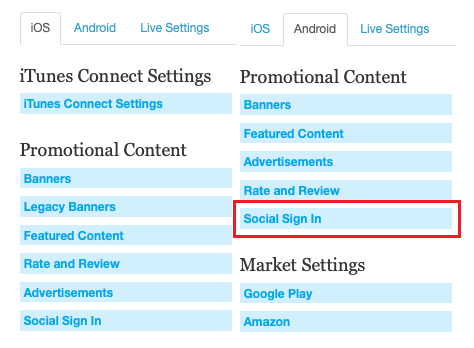
2. Under iOS settings select the social sign in options and fill the following details:

3. Under Android settings select the social sign in options and fill the following details:

After filling in the requisite information, please generate a new build and submit it to the app stores. Once the app is updated, social sign-in feature will be enabled on your mag+ powered mobile app:

As you can see in the image above, we have also provided the functionality for the user to skip this step, in case you don’t wish to make it mandatory in your user journey. To make it mandatory, you need to contact our support team at support@magplus.com with the instructions.
For suggestions/feedback on this functionality, or if you have any other feature requests, you can get in touch with me directly at nitesh@magplus.com.
This is the final post in this series. To read the first blog in the series, click here!. Other-wise, click here to read the second blog.
