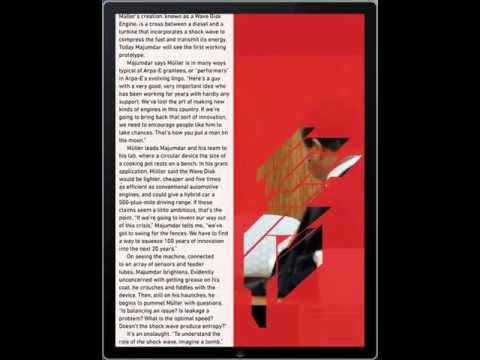One of Magplus’ most unique features is the ability to present your content on two interacting layers. A background layer that moves in full-screen slides and a foreground layer that can be free-scrolling or set to “snap” into place. The user can double-tap the screen anytime to turn the top layer on and off.
This approach builds interactivity and touch into the core of the reading experience and frees you, the designer, from the constraints of the two-dimensional print layout. Often the top layer is simply text scrolling over a full-screen image, but it doesn’t have to be! Both layers are blank canvases in InDesign and how you use them is only limited by your imagination.
In this video, the designer has kept the reading experience on the front layer and full-screen images on the background layer, but they have used the full width of the top layer to create dynamic layouts that perfectly suit the stories.
They have used a common single-text-column reading experience, but creatively use masks on the A layer (inspired by the style of the opening illustration) to subtly hint at the changing photos in the background and keep the reader’s attention on the copy.
Use mag+ layers in creative ways when publishing your digital content for iPad & Android tablets.